Step 1: API Keys and Concepts
Creating your Mercoa Instance
To create your Mercoa instance, please book a call with our team here. We’ll help you get set up and answer any questions you may have.
Getting your Mercoa Organization Details
You can find your organization’s API key and Organization ID in the Mercoa Dashboard.
Do not expose this key on the front-end, it is for back-end use only.
Mercoa Architecture
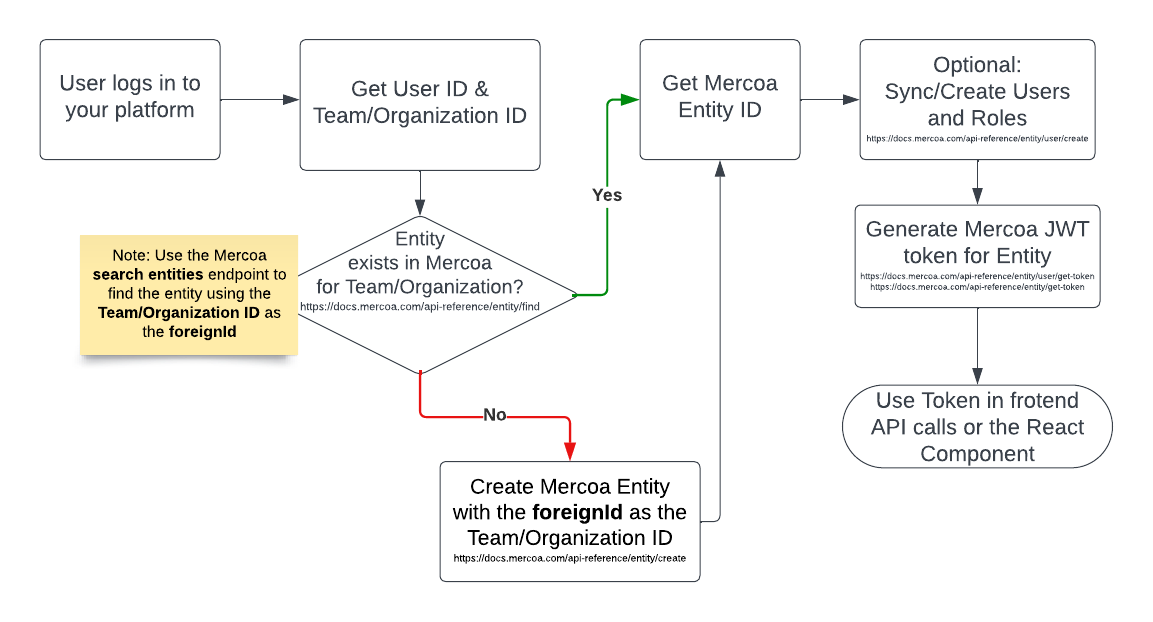
Creating a Mercoa Entity
An entity in Mercoa is an individual or business (C2) that pays or sends invoices through your platform.
When creating your first entity, we recommend using the Mercoa Dashboard.
You can also create an entity using the Mercoa API.
Once you’ve created your payer, you will have an entityId that you can use to create a token for the payer.
Entity IDs always start with
ent_ followed by a UUID.Enable Mercoa Payments
If you are using Mercoa’s payment rails, you will need to collect data required to run KYB. Follow our payments guide for more information.
