Testing and Errors
When testing your application, you will want to test both successful and failed scenarios. By default, invoices and transactions in the Mercoa test environment will be successful, but you can use certain values to trigger errors.
ACH Payments
By setting the noteToSelf (the description field) field to specific values, you can trigger the following events:
For all of these test values, the deductionDate will be ignored and the invoice will be processed as soon as it is scheduled.