Overview
Implementing Mercoa requires understanding several essential concepts. This overview covers the core components of Mercoa and how they work together.
Core Concepts and Relationships
The primary concepts covered in this section include:
- Entities: Representing the individuals or businesses (customers and counterparties) that engage in payment transactions facilitated by Mercoa.
- Entity Groups: Logical containers for grouping Entities, enabling centralized user management, permission scoping, and aggregated reporting across related business units.
- Entity Users: Individuals associated with Entities or Entity Groups who access the platform, operating under defined roles and permissions.
- Email Inbox: Dedicated email addresses assigned to Entity Groups for automated ingestion and processing of incoming invoices within bulk workflows.
- Payments & Payment Methods: Options encompassing Mercoa’s payment infrastructure or integration with existing payment rails, supporting various methods such as ACH and check payments.
- Approval Policies, Notifications, and Customization: Features facilitating workflow automation, user communication, and the tailoring of platform experiences.
Relationship Between Concepts
- Entities represent the end-customers of your platform, commonly designated as C2s, and their transactional counterparties, known as C3s, within the Mercoa ecosystem. An Entity must be created for each business or individual intended to participate in transactions.
- Entity Groups facilitate the aggregation of many Entities, pertinent for scenarios involving multi-location businesses or corporate subsidiaries. Groups permit shared reporting capabilities, unified user management, and consistent access control across the constituent Entities.
- Entity Users are the individuals (For example: finance managers, accountants) who interact with the platform to manage the financial operations pertinent to an Entity or an Entity Group. Users are assigned roles and permissions and may manage one or many Entities or Groups.
- Email Inboxes, provisioned at the group level, enable automated invoice ingestion. Invoices directed to a group’s designated inbox are queued and can be subsequently assigned to specific Entities for processing.
- Authentication is managed via JSON Web Tokens (JWT) issued at either the group or user level. This approach provides secure, granular access to all permitted Entities without necessitating distinct tokens for each Entity.
- Payments can be executed using Mercoa’s native payment infrastructure or integrated with the platform’s existing payment rails. Supported Payment Methods include ACH transfers, checks, and potentially custom methods, configurable based on specific business requirements.
- Associated Features:
- Approval Policies automate and enforce predefined invoice approval workflows, supporting compliance mandates and internal operational controls.
- Notifications send information to users regarding account status and transaction activity; these are configurable at both the organizational and individual user levels.
- Customization options allow platforms to tailor data fields, communication templates, and operational workflows to meet the unique needs of their user base.
C1, C2, and C3 Terminology
- C1: Occasionally used to designate the platform operator itself (For example: the SaaS provider integrating Mercoa).
- C2: Refers to the direct customers utilizing your platform (For example: a business entity processing invoices).
- C3: Denotes the counterparties of your C2 customers (For example: vendors or suppliers being paid).
Common Workflows and Use Cases
-
Accounts Payable Automation:
- A C2 business is onboarded onto your platform, resulting in the creation of a corresponding Entity.
- Members of their finance department are provisioned as Entity Users.
- If the business operates many locations or subsidiaries, these may be organized within an Entity Group.
- Vendors (C3s) are established as distinct Entities.
- Invoices received via the group’s designated Email Inbox are automatically assigned to the relevant Entity and routed according to configured Approval Policies.
- Payments are initiated via Mercoa or integrated custom payment rails, with Notifications providing status updates to relevant stakeholders.
-
Subscription and Installment Billing:
- C2 Entities remit payments for recurring subscriptions or utilize installment plans (For example: Buy Now, Pay Later (BNPL) models).
- Payment Methods are managed at the Entity level, accessible via API or user interface for updates.
-
Multi-location Business Management:
- A parent organization oversees many subsidiary Entities consolidated under a single Entity Group. This structure allows for shared user access and reporting while preserving operational segregation where necessary.
-
Custom Workflow Automation:
- Enterprises can implement bespoke approval sequences, notification logic, and granular user permissions leveraging Mercoa’s APIs and the administrative dashboard functionalities.
Related Resources
For detailed specifications and implementation guidance, refer to the following resources: