Overview
The Admin Dashboard is the control center for all Mercoa platform administration. It empowers both business and technical teams to configure, monitor, and optimize their accounts and integrations with Mercoa.
Dashboard
The landing page surfaces real-time key performance indicators and platform health indicators, such as
- Summaries of recent transactions by status
- Entity verification state breakdowns
- Scheduled/recurring payments and critical alerts
Entities
On this page, you can manage all entities interacting with your platform. You can also manage their status of KYB/KYC.
Entity Groups
Organize entities into logical groups (for example, franchises, subsidiaries, locations) for streamlined bulk actions and reporting.
Transactions
On this page, you can inspect the details of transactions and invoices. You can also download transaction data and logs in CSV format for reconciliation and external audits.
Payment Methods
Configure and manage your payment methods. You can also create custom payment methods to Bring Your Own Payments.
Admin Tools
- Email Log: View and manage all incoming email.
- Wallet Balance: Monitor and manage wallet balances across all verified entities.
- Invoice Editor: Review, update, or correct invoice data.
Developer Settings
The Developer Settings page centralizes tools and configurations for customizing your Mercoa integration.
Usage
- Usage Metrics: Visualize transaction volume over time.
- Data Export: Export transaction data as CSV for integration with BI tools.
Test Mode
Access your the configuration and data for your test environment by clicking the Test Mode toggle in the header. When Test Mode is enabled, you can test transactions, configuration changes, and other customizations without impacting live data.